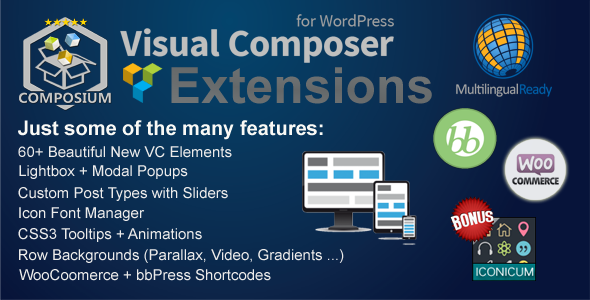
Update to v3.0.0 and Visual Composer v4.4.0
The update to v3.0.0 is now available and among many new elements and features, the updates includes adjustments for the new release of Visual Composer (v4.4.0). Therefore, in order to use VC v4.4.0+, you will need to update this add-on to v3.0.0 as well. More information about the update can be found in the changelog. Also, please empty your browser cache and any caching plugins after updating.
If you like this plugin, please take the time to rate it.
If your rating is less than 5 stars, please contact us first so we can fix whatever is causing you to give us a lower rating and to improve “Composium – Visual Composer Extensions” even further!
Thank you!
CodeCanyon Version: 3.0.1
AutoUpdate Version: 3.0.1
Summary
“Composium – Visual Composer Extensions” includes 60+ beautiful new elements, to be used with your Visual Composer; each individual element and feature can be completely disabled in the plugin settings if you do not need it, saving server and memory load. But that’s not all – you will also get some new custom post types to be used with some elements; all custom post types can also be disabled individually if you do not want to use them. By giving you total control over which elements should be loaded in the first place, you can create your own custom set of elements to be used. If your Visual Composer came bundled with your theme, please ensure that the theme authors didn’t modify Visual Composer in a way that it might prevent add-ons to function correctly. The plugin will work best with unmodified versions of Visual Composer.System Requirements
- Visual Composer 4.1 or newer (most current version is advised)
- If your Visual Composer came as part of your theme, please ensure that the theme authors didn’t modify the plugin or that the plugin is still capable to work with add-ons
- WordPress 4.0 recommended (minimum of 3.8)
- Minimum of 128MB of PHP / WordPress memory recommended; depending upon other activated plugins and utilized theme, more might be required (after all, each WordPress system is unique)
- To check your current memory setup and consumption, we recommend this free plugin “TPC! Memory Usage”; it will help you to determine if you should increase your memory limits prior to installing the plugin
- When installing via WordPress, ensure that your upload / post size limit is large enough to accommodate the plugin file size; otherwise, upload plugin via FTP
Integrated Gallery, Lightbox + Modal Popup Solution
Visual Composer Extensions comes with its own, fully featured, lightbox solution that can be used for images, videos and iframes, as well as for modal popups. Including 20 different open/close animations, social share feature, an automatic grid builder for image galleries, slideshow preview, the ability to group elements throughout a page, touch and swipe support and much more. The lightbox feature is also available for select other elements that can benefit from using it.
View Galleries / View Modal Popups
Custom Post Types (Teammates / Testimonials / Skillsets)
Currently, there are three custom post types, one for teammates, one for testimonials and another one for skillsets. Using custom post types makes it easy to reuse information for a variety of elements without having to re-enter it again and again.
View Teammates / View Testimonials / View Skillsets
Standard Post Elements
Want to show your normal posts in a different layout? We got you covered. The “Isotope Posts” element allows you to show your posts in multiple layouts, including masonry and a timeline. The Posts Slider element provides an easy to use and interactive slider, while the Posts Ticker element is a quick way to show your latest news without needing much space.
Isotope Posts / Posts Slider / Posts Ticker /
Google Elements
Visual Composer Extensions provides you with dedicated elements to easily embed a variety of Google Elements: Google Maps, Google Docs, Google Charts and Google Trends. All elements provide multiple options and are fully responsive.
View Google Maps / View Google Charts / View Google Docs / View Google Trends
Image Elements
Visual Composer Extensions provides you with multiple elements dedicated to the manipulation and styling of images. Split images into stripes with the “Image PicStrips” element, apply one of dozens available professional filter to your image with the “Image Caman” element, add hover effects to your image … the possibilities are almost endless.
View Image Adipoli / View Image Caman / View Image Picstrips / View Image Switch / View Image Full Width / View Image Overlay / View Image Hotspots / View Image iHover
Media Elements
The plugin will also provide you with dedicated elements to embed media elements from a variety of sources. Currently, self-hosted HTML5 audio and video files, and videos from YouTube, DailyMotion and Vimeo are supported. All videos can either be directly inserted via iFrame or with a preview image (or a variety of other triggers) to be opened in a lightbox.
View HTML5 Audios / View HTML5 Videos / View YouTube Videos / View DailyMotion Videos / View Vimeo Videos
Counter Elements
Visual Composer Extensions includes three different counter elements, including a countdown element with multiple styles and effects. Showcase your achievements or other statistics with the “Icon Counter” or “Circle Counter” element or count down to a certain date or time with the “Countdown Timer” element.
View Countdown Timer / View Circle Counter / View Icon Counter
Timelines and Processes
Whenever you need to provide your viewers with a graphic depiction of processes or timelines, Visual Composer Extensions got you covered. The “Isotope Timeline” element is not only beautiful, but also flexible enough with options such as featured media items for each event, sorting options and much more. And for basic timelines and processes, you will receive three different styles to select from with the “Timelines & Processes” element.
View Isotope Timeline / View Timelines & Processes
Icon Font Elements
The plugin includes 12 different icon fonts, giving you access to over 3,200+ different icons. You can also upload a custom icon font. To make the best use out of the icons, multiple elements have been designed around the usage of font icons. There are also other elements that are part of Visual Composer Extensions that can utilize icon fonts, when beneficial to the element.
View Simple Font Icons / View Icon Boxes / View Content Flip Box / View Icon Lists / View Icon Titles / View Icon Buttons / View Social Networks
Other / More Elements
The plugin includes many other elements that are not easily grouped together, so we will list them here. Some of those elements also come in multiple styles (i.e. “Pricing Tables” element or “Divider Lines” element).
View Animation Frame / View Anything Slider / View Rating Scales / View Teaser Blocks / View Figure Navigation / View QR-Code Blocks / View Pricing Tables / View Textillate / View Divider Lines
Row + Column Features
Visual Composer Extensions gives you the option to add some new features to your rows and columns. Now you can easily apply the same 60+ CSS3 animations to your rows and columns as you can to the new icon content elements. But that’s not all. For your rows, you can now use full width background images, apply a parallax effect (up, down, left, right) to a background image, use a gradient color background or even a YouTube video. Please note that advanced effects such as parallax or full width images will strongly depend upon your theme and/or framework and will automatically be disabled on mobile devices in order to ensure performance and compatibility.
View Row Backgrounds / View Row + Column Animations
Icon Font Manager
Visual Composer Extensions comes with 16 different icon fonts pre-installed, giving you access to over 4,600 icons. Of course, you don’t have to use all fonts and can just disable the fonts you don’t need. But there is more. You can upload a custom font as well, provided that font has been created with the IcoMoon App.
The custom font upload requires that your server has CURL as well as some PHP functions (allow_url_fopen / file_get_contents / file_put_contents / unzip_file) enabled.
View Included Font Icons / View IcoMoon App
Posting Komentar