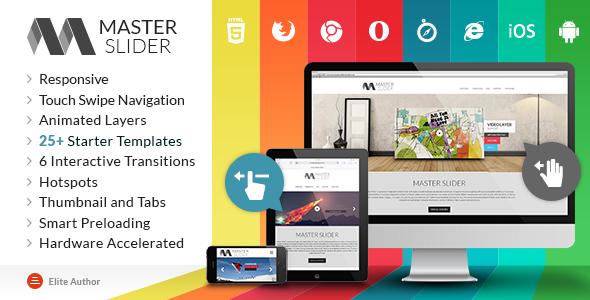
Master Slider is a premium image and content slider with super smooth hardware accelerated transitions. It supports touch navigation with pure swipe gesture that you have never experienced before. It’s a truly responsive and device friendly slider which works perfect in all major devices. Master Slider is an awesome layer slider as well, with the ability of adding any html contents (texts, images, …) in layers. It is easy to use, plus there are 25+ ready to use templates available for you. You almost have everything in Master slider which is the most complete among the best, hotspots, thumbnails, variety of effects, Video support and much more.
Some Usage Examples
- PARIS – Responsive HTML5 OnePage Template
- INFINITY | Responsive HTML5 Template
- iCommerce – Retina Responsive Ecommerce Template
- Denzi Premium Opencart Theme
Version 2.9.3, 2015-1-20
- [Fixed] Partial view version 2 not working. - [Fixed] Image layers over first slider not aligning correctly in Chrome for iOS. - [Improved] Gallery template style.Version 2.9.1, 2014-12-22
- [Improved] Slide linking. Now it's possible to add lightbox to slides. - [Fixed] Linked slides not working correctly. - [Fixed] Problems with 3D transitions in FireFox. - [Fixed] Video background paused in "mask" transition view when window resized. - [Improved] Lots of improvement in slider performance.Version 2.9.0, 2014-12-13
- Added new transition view "parallaxMask". - Added new direction styles to tab's arrow (left and top). - Improved wheel navigation by Magic Mouse or Trackpad in OS X. - Improved parallax effect by mouse movement. - Fixed links and buttons not working with "mask" transition. - Fixed instant start layers and load nearby preloading conflict. - Fixed wheel navigation with non-loop slider. - Fixed unexpected horizontal page scroll bar when fullscreen is enabled. - Fixed unexpected js errors when swipe navigation is disabled. - Fixed removeEventListener method. - Fixed not showing layers with "with-limit" attribute when window resizes. - Updated slider base style. - Improved slider performance.Version 2.1.0, 2014-8-31
- Added deep linking feature. - Added vertical direction to bullets UI control. - Added option to disable swipe over layers, now it's possible to insert HTML form elements over slides. - Improved slider UI controls responsiveness. - Updated slider documentation. - Fixed an issue with fullscreen slider in IE8. - Fixed an issue with playing/pausing Youtube and Vimeo videos in some browsers. - Fixed some minor bugs.Version 2.0.0, 2014-8-3
- Added parallax scroll effect. - Added jQuery plugin setup method, now you can use Master Slider jQueyr plugin to setup the slider. - Added autoplay option to video layer and slide video. - Updated slider documentation. - Fixed conflict with an old version of jQuery UI. - Fixed some minor bugs.Version 1.7.2, 2014-7-2
- Added new layer type for adding buttons to slides. - Added layer action. Now you can set special action for layers (go to next slide, go to previous, pause slider, ..) - Fixed an issue with Flickr API.Version 1.7.0, 2014-6-21
- Added content slider feature, now you can add any html content in an auto height slider. - Added new templates (Slider in tablet, Slider in iPhone, ...) - Added fixed layer positioning option. - Added touch events for desktop IE11 browser. - Added layers parallax effect - Added new aligning method for layers - Added option to enable mouse over hotspot's tooltips. - Fixed destroying controls issues - Fixed sequence loading in looped slider - Fixed aligning layers in blank slide. - Fixed video layer sizing issue. - Fixed z-sorting issue in 3D transition views. - Fixed an issue with autoplay slider and video background slides.Version 1.5.7, 2014-4-2
- Added new option "layout", now you can change layout of slider (fullwidth, fullscreen, partial, boxed, ...) by one option in slider options. - Added links for hotspots. - Added new option "instantStartLayers" which starts layer before slide transition complete. - Added new destroy method with reset parameter. - Added "align" and "margin" options to thumblist, sliderinfo, scrollbar, bullets and timebar controls. - Added new option "hideUnder" to controls, now you can specify window width in pixel for each control and hides control in smaller window size. - Added thumb width and height and space between thumbs options to thumblist control. - Added "color" option to scrollbar and timebar control. - Added Ajax sample in download package. - Fixed auto height slider resizing. - Improved slide changing transition. - Improved layer transitions. - Fixed accessing to slider api before slider init. - Fixed background sizing problem with not cached images.Version 1.5.0, 2014-2-8
- Added HD background videos. - Added autofill option. - Added fullheight option. - Added fullscreen template. - Added Masterslider's homepage slider in download package. - Added smart memory management, now slider works with over 150 slides. - Added dynamic speed to swipe gesture. - Added update method in slider API. - Fixed tooltip positioning in Firefox and Opera. - Improved slide changing transition.Version 1.2, 2013-12-28
- Fixed video close button in touch devices. - Fixed layers z-sorting in Safari. - Fixed linking layers. - Fixed video cover image positioning. - Improved timer functionality.Version 1.1, 2013-12-14
- Added scrolling speed option to thumbnails/tabs UI control. - Fixed positioning of tooltips in mobile and tablet view. - Improved sliding performance.Version 1.0, 2013-12-9
- Initial release
Posting Komentar